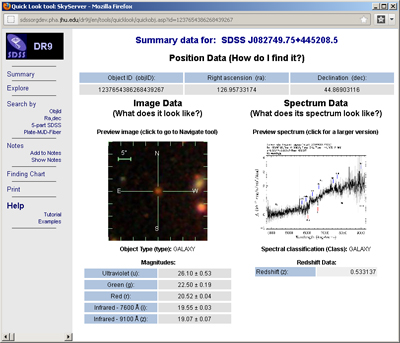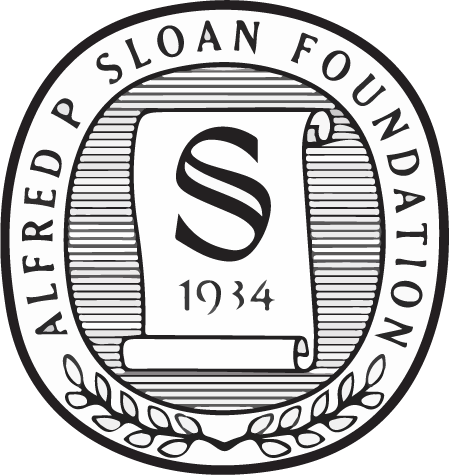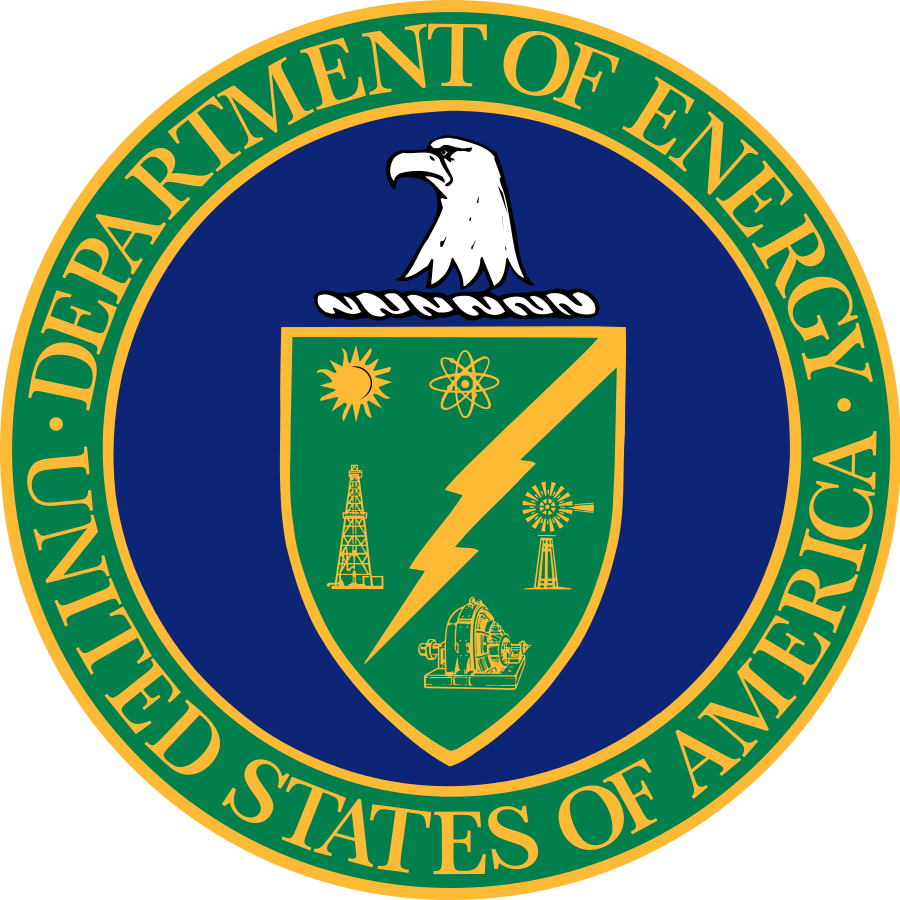Optical Spectra Overview
Data Release 12 includes the complete dataset of optical spectroscopy of the Sloan Digital Sky Survey through July 2014 – more than four million spectra. These spectra include all the galaxy, quasar, and stellar spectra collected by the Baryon Oscillation Spectroscopic Survey (BOSS), along with catalogs of galaxy parameters estimated in various ways.
DR12 also includes all spectra and derived stellar parameters measured by the Sloan Extension for Galactic Understanding and Exploration (SEGUE), as well as all the spectra of the original Sloan Digital Sky Survey.
SkyServer
All spectroscopic catalog data is available through the search tools of SkyServer. The Spectroscopic Query Form lets you search for spectroscopic catalog objects by position, spectral classification, redshift, and other constraints in spectroscopy and imaging. SQL Search lets you create your own search; see the SkyServer SQL Tutorial to learn how to write SQL queries.
CasJobs
An even more flexible and powerful interface is CasJobs, which allows you to save and analyze all your search results.
Science Archive Server
In addition to spectroscopic catalog data, SDSS also makes all its spectra available as FITS files through the Science Archive Server, which can return FITS spectra either individually or in bulk. To learn how to work with SDSS FITS spectra, see Understanding SDSS spectroscopic data.
More information about SDSS spectra
These pages describe how to use SDSS-III spectroscopic data. Use the links below (echoed on the left sidebar menu on each page) to learn more.
- Understanding SDSS spectra:
- describes how SDSS spectroscopic data are organized, and about the various spectroscopic observing programs that compose the full SDSS.
- Pipeline:
- describes the steps in
the spectroscopic data processing, and the files created at each step. - Available data:
- describes in detail what spectroscopic data products are available through the Science Archive Server and SkyServer.
- Target flags:
- describes how to track the way in which a spectrum was chosen (targeted) for spectroscopic follow-up.
- Spectroscopic catalogs:
- describes the parameters available in SDSS spectroscopic catalogs, such as redshifts and classifications.
- Galaxies:
- describes some additional galaxy parameters calculated from SDSS spectra.
- Stars (SSPP):
- describes the SEGUE Stellar Parameter Pipeline, which estimates stellar atmospheric parameters, and how to use SSPP data.
- SEGUE SQL cookbook:
- describes getting stellar parameters out of the SQL database, with examples.
- Caveats:
- describes some important caveats in using SDSS spectroscopic data, including how to check data quality.
To learn how the SDSS chose objects for spectroscopic observation, see the SDSS Target Selection pages.