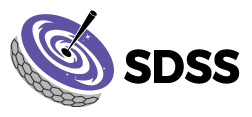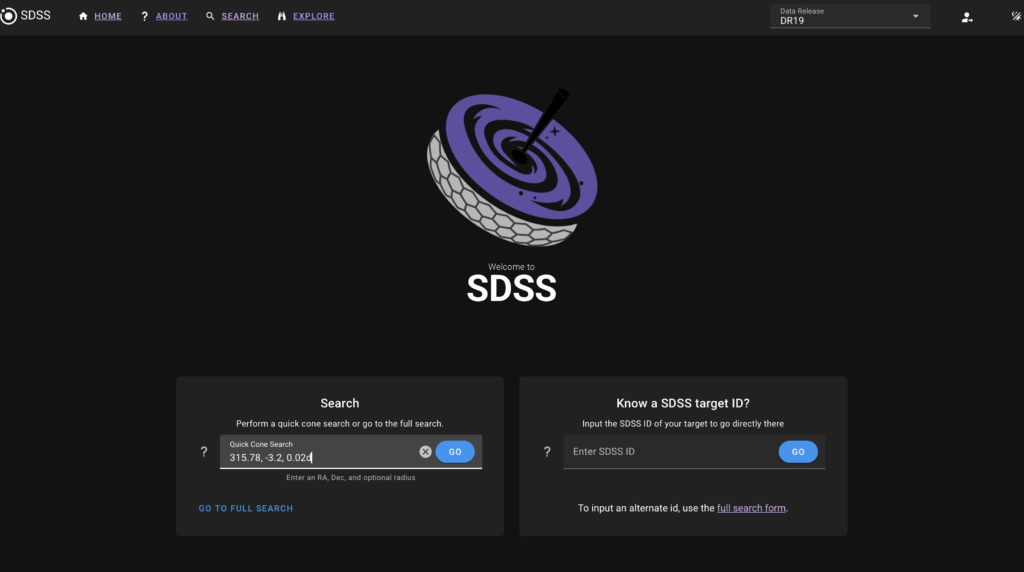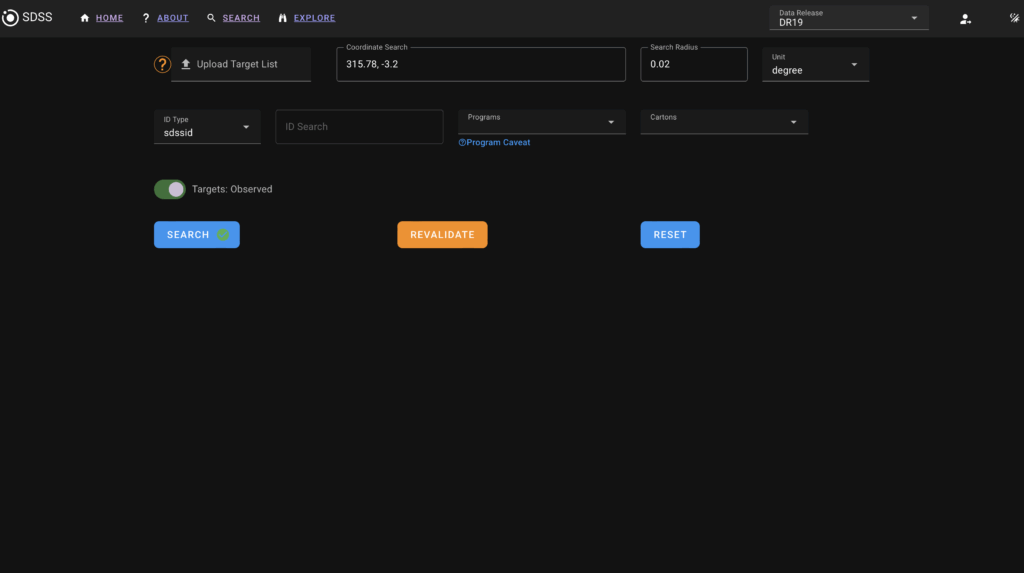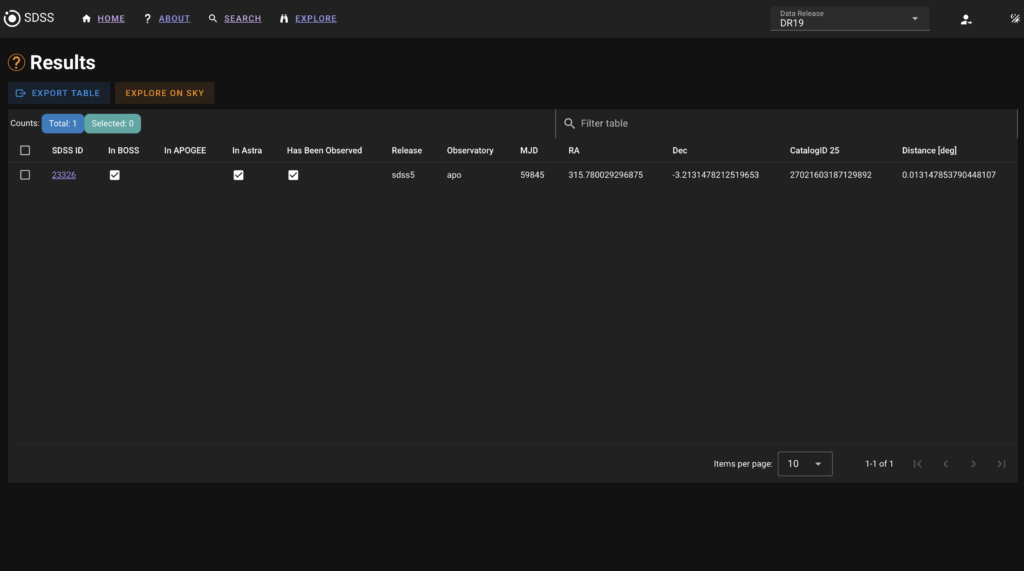Zora and Valis are new user interfaces for accessing and exploring new data in SDSS-V. They complement the legacy Science Archive Webapp (SAW) for accessing SDSS-IV optical and infrared spectra. They provide ways of searching for SDSS data, exploring observed target metadata, and visualizing or accessing spectral data. Zora is a modern, reactive, component-based User Interface (UI) framework, built in Vue.js.
If you prefer using a browser, use Zora. If you prefer writing your own python scripts or Jupyter notebooks for searching through data, use Valis.
Zora
Zora is a new website for users looking for SDSS data. It provides quick data discovery, exploration, and visualization to SDSS-V data from Black Hole Mapper and Milky Way Mapper, i.e. optical and infrared spectra, as well as stellar parameters and abundances from the Astra analysis pipeline where available. In addition, Zora can also access spectra and parameters for stars observed with the apogee spectrograph in DR17, that have been processed by the Astra pipeline.
Currently, Zora provides the following functionality in the browser:
- search: search for targets by name, sdss_id, or coordinate cone search
- target: visualize a specific target with detailed metadata, output pipeline parameters from Astra, and an interactive spectral display
- explore: explore targets on sky via an interactive sky viewer overlaying SDSS-V data alongside other astronomical datasets and surveys using AladinLite
- dataview: a dynamic data dashboard rendering millions of SDSS-V catalog parameters
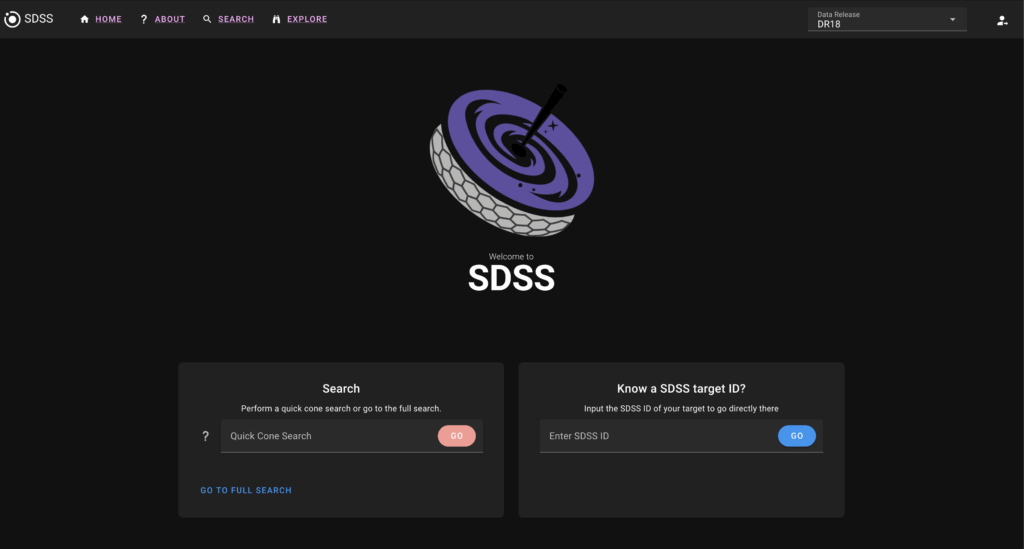
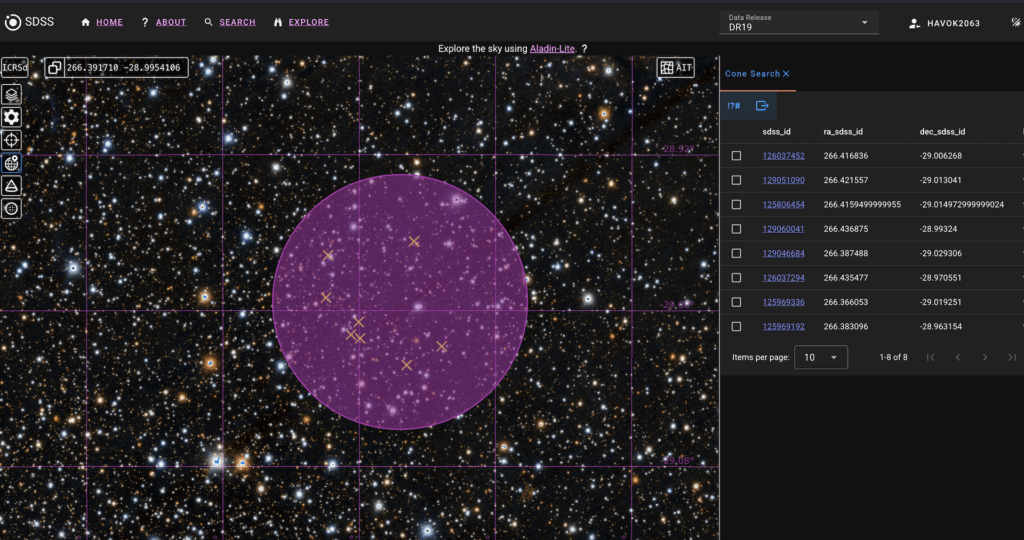
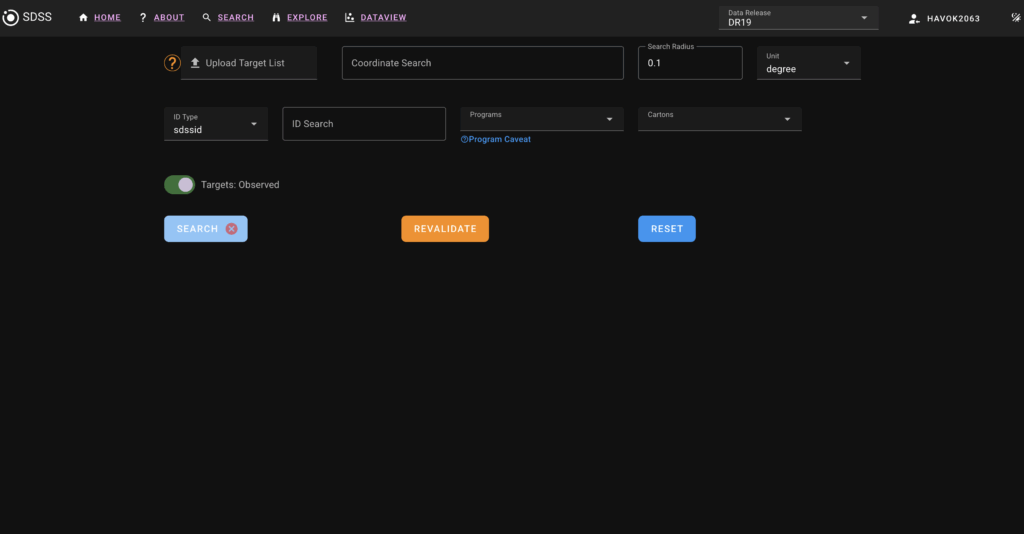
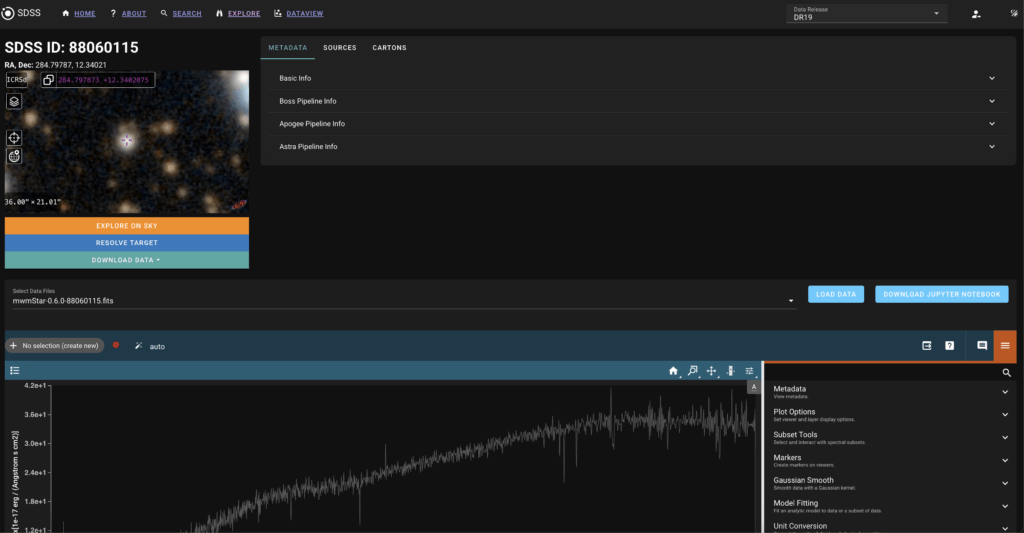
DataView Dashboard
The DataView Dashboard is an interactive playground for the exploration of catalog parameters from Black Hole Mapper, Milky Way Mapper, and the Astra analysis pipelines. To get here, select the “DataView” option from the top menu bar of Zora. Features of the dashboard include:
- Explore Astra summary catalogs in detail
- Create dynamic scatter plots and histograms of parameters
- Filter subsets of data using simple query expression syntax
- Compute virtual columns using mathematical expressions on given parameters
Click the ![]() icon in the dashboard for in-app help, and see the DataView User Guide for detailed documentation on using the dashboard, as well as examples. Some example usage tutorials are:
icon in the dashboard for in-app help, and see the DataView User Guide for detailed documentation on using the dashboard, as well as examples. Some example usage tutorials are:
- Creating an HR Diagram
- Cross-matching and Inspecting Spectra
- Selecting Target Cartons
- Comparing and Contrasting Datasets
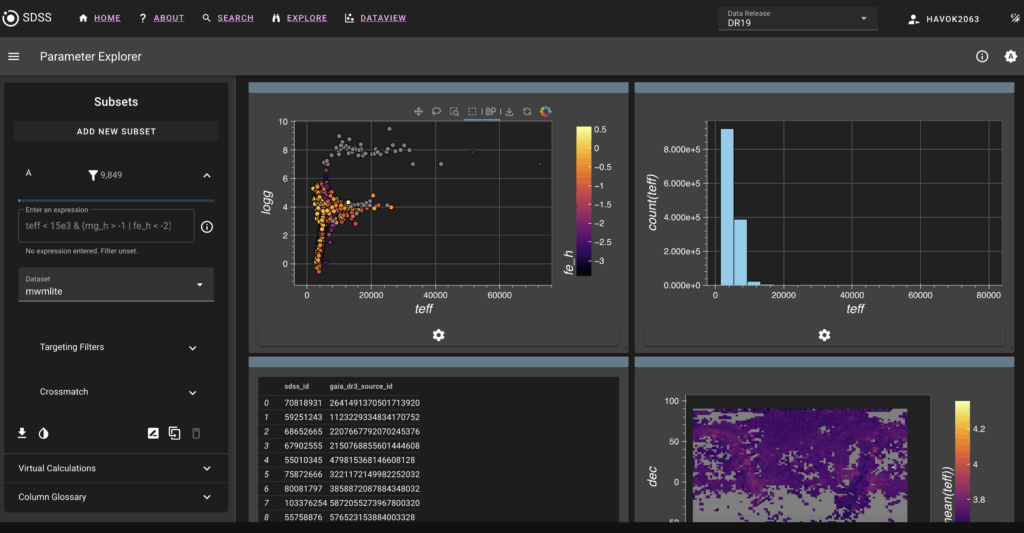
Zora Example – Cone Search
To perform a cone search in Zora around RA, Dec = (315.78, -3.2) with a 0.02 degree search radius, you have two options: 1.) from the main home page (Figure 1), or 2.) from the search page (Figure 2). For option 2, click the “Search” button in the top navigation bar of Zora. Enter the coordinates and search radius and hit enter. Either way, the results of the cone search are displayed (Figure 3). See the Valis Example below for how to do this query programmatically in e.g. a Python Notebook without the Zora user interface.
Valis
Valis is a new Application Programming Interface (API), built in the python FastAPI framework, which provides distinctive endpoints for accessing SDSS information and data of interest.
An API is a set of rules and tools that allows one program to interact with another. It defines how you can request information or services from another system and how that system will respond. When you lookup the weather in your favorite app or website, e.g. weather.com, it uses an API to request and retrieve weather data from a third-party site, then displays it to you in a fancy user-interface. APIs are basically the middlemen of apps and web services, allowing different applications to communicate with each other.
As an API, Valis provides convenient public access to SDSS data via programmatic requests. The Valis API is what provides data to the Zora web interface, but it is also usable on its own within python scripts and Jupyter notebooks. If you don’t like using the browser, or the look of the Zora UI, you can skip it entirely and instead just use Valis. By using Valis directly, you can even build your own website on top of it.
Valis is structured as groups of related requests, or endpoints, around common tasks, for example:
- query: Querying for SDSS-V targets by various mechanisms and criteria
- target: Retrieving target-specific metadata, reduction parameters, or spectra
- info: Retrieving general information about SDSS data products and releases
- maskbits: Working with traditional SDSS maskbits
- file: Downloading or streaming SDSS files from the SAS
As an example, the query group consists of several related “endpoints” or “data requests”, e.g.:
- query/cone – search for SDSS targets using a cone search on the sky
- query/sdssid – search for an SDSS target by its unique “sdss_id” identifier
- query/altids – search for an SDSS target by an alternative id, e.g. a GAIA id, or 2MASS id
- query/carton-program – search for all SDSS targets within a specific SDSS-V MOS carton or program
See the full valis documentation for a complete list of endpoints.
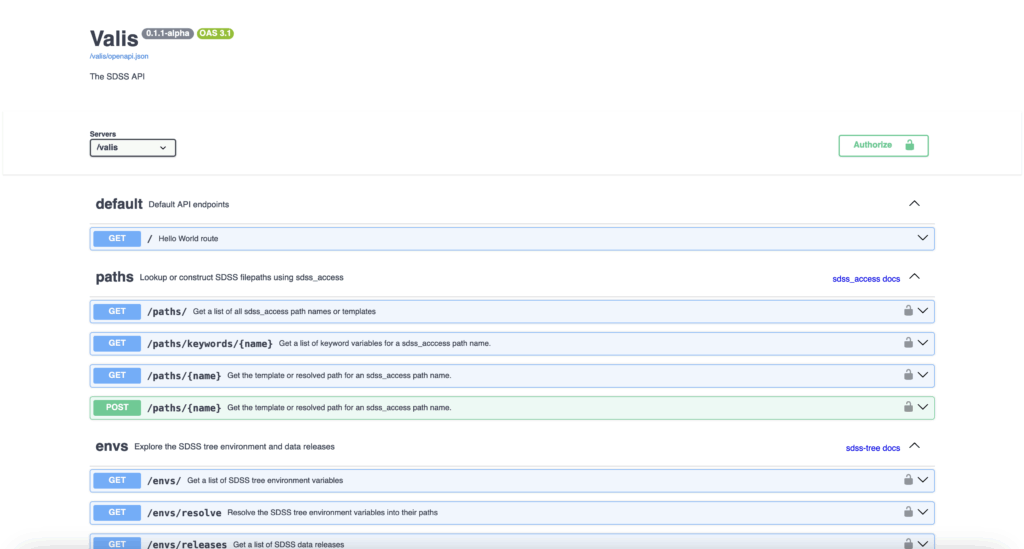
Valis provides documentation at https://api.sdss.org/valis/docs, with details on each endpoint, including an interactive “try-it-out” option to demo and learn about each endpoint. Note: this option should only be used for demos, not for production requests. Each endpoint includes a description, example usage (Figure 1), with example inputs and expected outputs (Figure 2), as well as a schema model describing the expected output (Figure 3). The below figures highlight details on the /query/cone request.
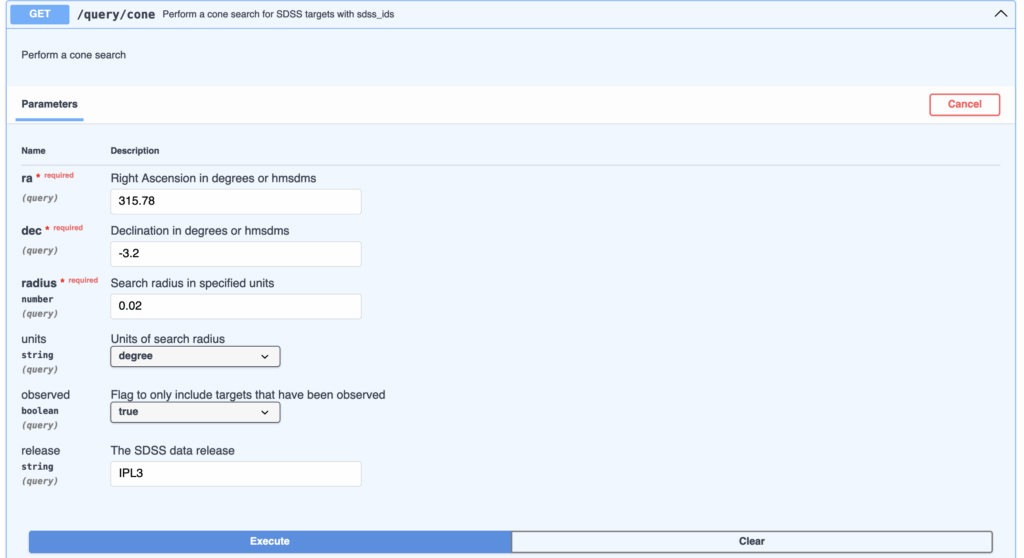
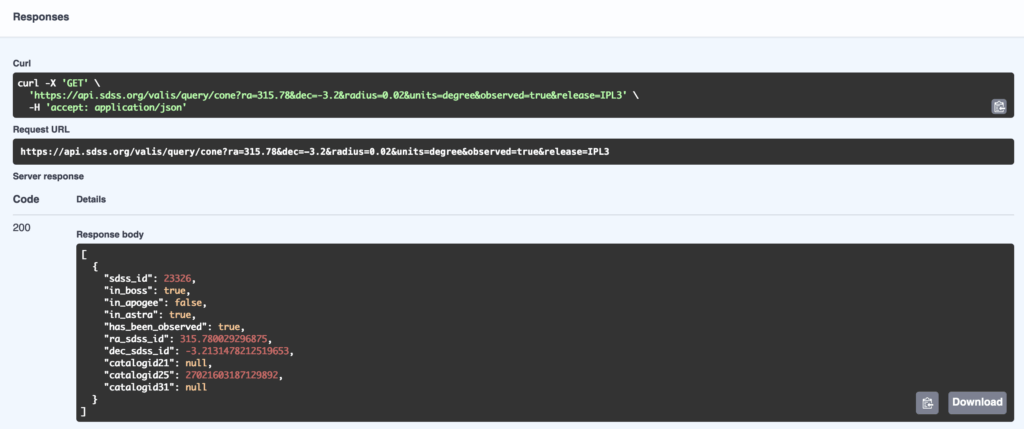
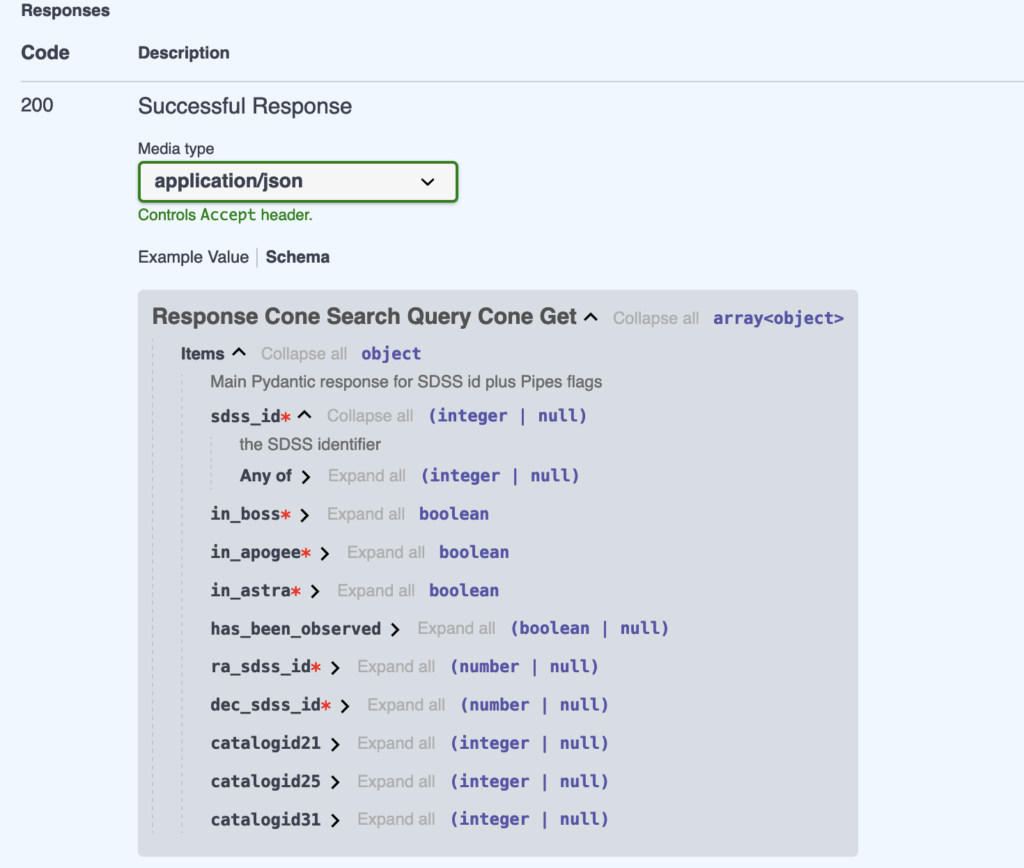
Valis Example – Cone Search
To perform a cone search around RA, Dec = (315.78, -3.2) with a 0.02 degree search radius, paste the following URL into a new browser tab: https://api.sdss.org/valis/query/cone?ra=315.78&dec=-3.2&radius=0.02&units=degree&release=DR19
This example performs the same cone search as above, just without the browser.
This request returns a list of all targets found within your cone search, as a JSON response, with the following content:
[
{
"sdss_id": 23326,
"in_boss": true,
"in_apogee": false,
"in_astra": true,
"has_been_observed": true,
"release": "sdss5",
"obs": "apo",
"mjd": 59845,
"ra_sdss_id": 315.780029296875,
"dec_sdss_id": -3.2131478212519653,
"catalogid21": null,
"catalogid25": 27021603187129892,
"distance": 0.013147853790448107
}
]Or in Python using the requests python package:
import requests
url = "https://api.sdss.org/valis/query/cone?ra=315.78&dec=-3.2&radius=0.02&units=degree&release=DR19"
# send the request to valis
r = requests.get(url)
r.json()
# output
[{'sdss_id': 23326,
'in_boss': True,
'in_apogee': False,
'in_astra': True,
'has_been_observed': True,
'release': 'sdss5',
'obs': 'apo',
'mjd': 59845,
'ra_sdss_id': 315.780029296875,
'dec_sdss_id': -3.2131478212519653,
'catalogid21': None,
'catalogid25': 27021603187129892,
'distance': 0.013147853790448107}]