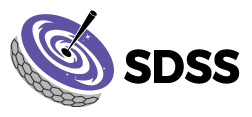All data can be downloaded directly from data.sdss.org and dr18.sdss.org using the rsync or wget commands. Access is also available via Globus Online. The Data Model page has a description of the directory structure and file formats. Note that the total SDSS data volume is > 650 TB; see the data volume table including all data releases. If you need a substantial fraction of that data (>1 TB), please contact the helpdesk to arrange a custom data transfer. This will be faster for you and easier on our servers.
To learn how to download previous SDSS products, see the SDSS-IV bulk data access page.
NOTE: all rsync commands on this page have --dry-run added to them, and all wget commands have --spider added to them. You have to remove those command line arguments for these commands to actually download data. Also, wget commands use the same URL as you would in a web browser, e.g.,
wget --spider https://dr18.sdss.org/sas/dr18/spectro/boss/redux/eFEDS/conflist.fits
yet, for rsync, drop the “sas” from the URL, e.g.,
rsync --dry-run -lv rsync://dtn.sdss.org/dr18/spectro/boss/redux/v6_0_4/platelist.fits .
If you are having any difficulty with rsync URLs, check the notes below. The number of rsync connections is throttled but the number of wget connections is not. Thus it is recommended to use wget to initially fetch the data, and use rsync only to confirm that the data you have is correct and complete.
Globus Online
SDSS data are also available via Globus Online using the endpoint sdss#public (US Mountain). For large transfers, Globus is significantly faster and more robust than using wget or rsync. Globus Online requires a separate account, but once that is set up Globus offers a “fire-and-forget” transfer that automatically optimizes transfer settings, retries any failures, and emails you when your transfer is done. The Globus Connect tool allows you to use globus to download data to your laptop or other computers which are not permanent Globus endpoint servers.