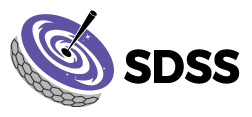SciServer Compute provides Jupyter notebooks in Python or R, and has a SAS Data Volume that can be mounted for access to all SDSS data products.
To create a SciServer account, follow these steps:
- Go to www.sciserver.org and click on “Login to SciServer”
- Click the “Create a new account” link
- Enter a username, a working email address, and a strong password, then agree to the policies and click “Create account”
- Check your email and click on the confirmation link
- Return to SciServer (you should be automatically logged in), where you will see the SciServer Dashboard
Create a SciServer container for your notebooks:
- From the SciServer Dashboard, click on Compute in the second row of icons to open SciServer Compute in a new tab
- Click on “Create container” to reserve processing and storage for your work; a new focus window will come up with create container options
- Give your container a name, and mount the SDSS SAS Data Volume by clicking its checkbox, then click the Create button
- Click on the name of your newly-created container to open it in a new tab.